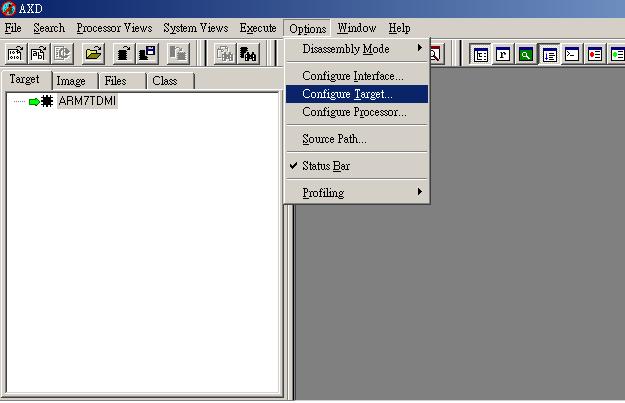
2.選Add,出現一個選DLL的dialog,找到multiice提供的dll(應該會在multi-ice server的安裝目錄下)。加入,就會多出一個multiice的taget
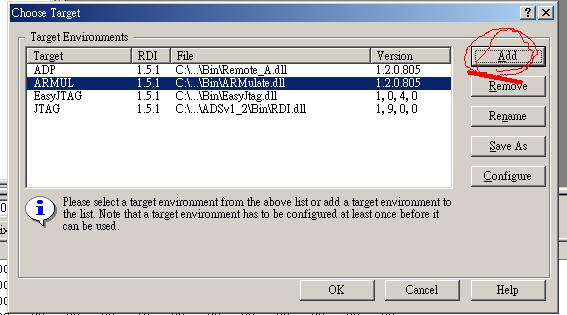
3.選File -- Load Image

4.從Dialog中選build好的for debug的image檔,附檔名是.AXE
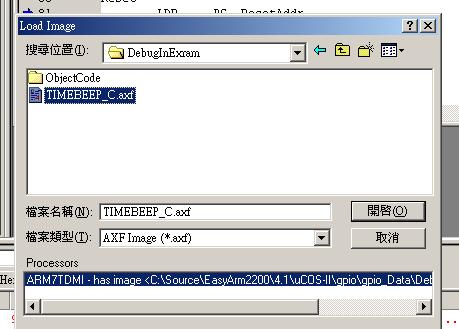
5.load後,AXD會自動停在程式的起始位置,並顯示出該處的source code。如果要在其他的.c file中設定break point,要用Process-View - Source
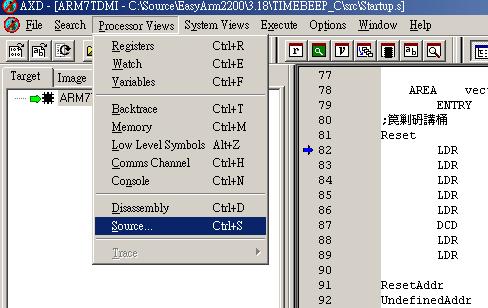
6.在dialog中會將所有的source code列出,選你要看的source file
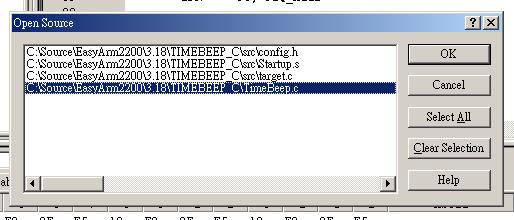
7.OK,AXD把你要的source code列出來了,可以到你要的地方set break point,之後按RUN就開始執行了。
沒有留言:
張貼留言